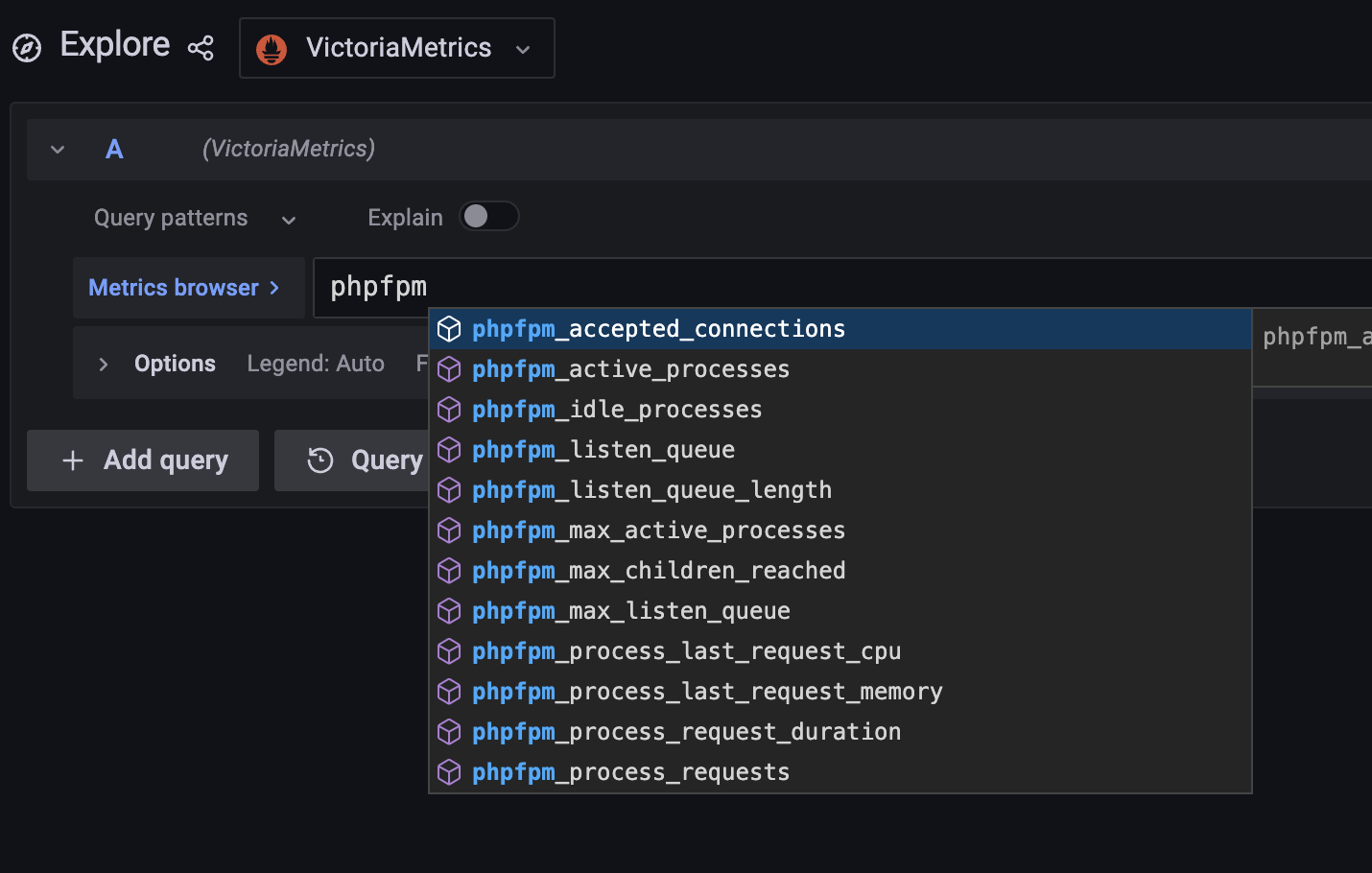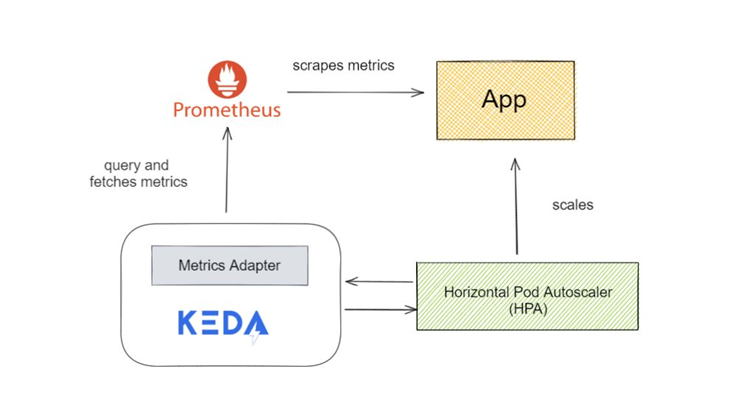If you are running PHP-FPM applications in Kubernetes, you have likely hit by the following warning:
WARNING: [pool www] server reached pm.max_children setting, consider raising it.
When this happens, applications load very slowly. So what you need to do is configure the pm.max_children accordingly. We can adjust the FPM configuration and add more pods horizontally in order to deal with the max_children issue.
Prerequisite:#
Make sure you have the Prometheus/VictoriaMetrics stack with Grafana installed. For this tutorial, I will be using VictoriaMetrics (deployed in monitoring namespace), a lightweight Prometheus alternative.
Configuring PHP-FPM#
First, we need to configure PHP-FPM to static and the pm.max_children value should be low as each pod shouldn’t run too many processes. Also, we need to enable the status page in order to let the exporter scrape the PHP-FPM metrics from the status page (more on this later). So here is a sample configuration:
pm = static
pm.status_path = /status
pm.max_children = 10
; A child process will handle at least 200 requests before respawning.
pm.max_requests = 200
Setup php-fpm exporter#
In order to scrape php-fpm metrics from application, we will deploy hipages/php-fpm_exporter exporter as sidecar. Exporter will read metrics from the /status page and export those metrics for Prometheus/VictoriaMetrics. Later, we will grab those exported values with VictoriaMetrics.
1
2
3
4
5
6
7
8
9
10
11
12
13
14
15
16
17
18
19
20
21
22
23
24
25
26
27
28
29
30
31
32
33
34
35
36
37
38
39
40
41
42
43
44
45
46
47
48
49
50
51
52
53
54
55
56
57
58
59
60
61
62
63
64
65
66
67
68
69
70
71
72
73
74
75
76
77
78
79
80
81
82
83
84
85
86
87
88
89
|
apiVersion: v1
kind: ConfigMap
metadata:
name: php-benchmark-fpm-conf
namespace: default
data:
www.conf: |
[www]
user = www-data
group = www-data
listen = 127.0.0.1:9000
pm = static
pm.max_children = 10
pm.max_requests = 200
pm.status_path = /status
---
apiVersion: apps/v1
kind: Deployment
metadata:
name: php-fpm-benchmark-php
namespace: default
labels:
app: php
spec:
replicas: 2
selector:
matchLabels:
app: php
template:
metadata:
labels:
app: php
spec:
containers:
- name: php
lifecycle:
postStart:
exec:
command: ["/bin/sh", "-c", "cp -r /app/. /var/www/html"]
image: kyue1005scmp/php-fpm-benchmark-php
resources:
limits:
cpu: 50m
memory: 128Mi
requests:
cpu: 50m
memory: 50Mi
volumeMounts:
- name: php-fpm-conf
mountPath: /usr/local/etc/php-fpm.d/www.conf
subPath: www.conf
- name: php-fpm-exporter
image: hipages/php-fpm_exporter
env:
- name: PHP_FPM_SCRAPE_URI
value: tcp://127.0.0.1:9000/status
ports:
- containerPort: 9253
resources:
limits:
cpu: 30m
memory: 32Mi
requests:
cpu: 10m
memory: 10Mi
volumes:
- name: php-fpm-conf
configMap:
name: php-benchmark-fpm-conf
---
apiVersion: v1
kind: Service
metadata:
name: php-benchmark-php
namespace: default
labels:
app: php
annotations:
prometheus.io/scrape: 'true'
prometheus.io/port: '9253'
spec:
selector:
app: php
ports:
- protocol: TCP
port: 9000
|
In the above manifests, we defined the configmap for our simple benchmarking app. Here we added exporter as sidecar (line: 55-68) and exposed it with service.
Also note that we have added two annotations (line: 81-83) for Prometheus in the service manifest. Those annoatations are necessary for Prometheus to scrape the data from the exporter.
Deploy nginx application running with PHP-FPM app#
Next, we will deploy Nginx application which will pass all the PHP requests to the PHP-FPM pod.
1
2
3
4
5
6
7
8
9
10
11
12
13
14
15
16
17
18
19
20
21
22
23
24
25
26
27
28
29
30
31
32
33
34
35
36
37
38
39
40
41
42
43
44
45
46
47
48
49
50
51
52
53
54
55
56
57
58
59
60
61
62
63
64
65
66
67
68
69
70
71
72
73
74
75
76
77
78
79
80
81
82
83
84
85
86
87
88
89
90
91
92
93
94
95
96
97
98
99
|
apiVersion: v1
kind: ConfigMap
metadata:
name: php-benchmark-nginx-conf
namespace: default
data:
nginx.conf: |
pid /tmp/nginx.pid;
events {
worker_connections 1024;
}
http {
client_body_temp_path /tmp/client_temp;
proxy_temp_path /tmp/proxy_temp_path;
fastcgi_temp_path /tmp/fastcgi_temp;
uwsgi_temp_path /tmp/uwsgi_temp;
scgi_temp_path /tmp/scgi_temp;
proxy_ignore_client_abort on;
server {
listen 8080 default_server;
listen [::]:8080 default_server;
proxy_ignore_client_abort on;
root /var/www/html;
server_name _;
location / {
try_files $uri $uri/ =404;
}
location ~ \.php$ {
include fastcgi_params;
proxy_ignore_client_abort on;
fastcgi_buffers 16 32k;
fastcgi_buffer_size 32k;
fastcgi_intercept_errors on;
fastcgi_read_timeout 900;
fastcgi_keep_conn on;
fastcgi_param REQUEST_METHOD $request_method;
fastcgi_param SCRIPT_FILENAME $document_root$fastcgi_script_name;
fastcgi_pass php-benchmark-php:9000;
}
}
}
---
apiVersion: apps/v1
kind: Deployment
metadata:
name: php-fpm-benchmark-nginx
namespace: default
labels:
app: nginx
spec:
replicas: 2
selector:
matchLabels:
app: nginx
template:
metadata:
labels:
app: nginx
spec:
containers:
- name: nginx
image: kyue1005scmp/php-fpm-benchmark-nginx
resources:
limits:
cpu: 100m
memory: 128Mi
requests:
cpu: 10m
memory: 50Mi
volumeMounts:
- name: nginx-conf
mountPath: /etc/nginx/nginx.conf
subPath: nginx.conf
volumes:
- name: nginx-conf
configMap:
name: php-benchmark-nginx-conf
---
apiVersion: v1
kind: Service
metadata:
name: php-benchmark-nginx
namespace: default
labels:
app: nginx
spec:
selector:
app: nginx
ports:
- protocol: TCP
port: 8080
---
|
As we can see at line 33-44, nginx will pass all the PHP requests to the FPM pod.
If you deploy those manifests, our application is ready to get connection.
Next we need to deploy VMServiceScrape resource in order to tell VictoriaMetrics to scrape the data from the exporter. Apply the following manifest
1
2
3
4
5
6
7
8
9
10
11
12
13
14
15
|
apiVersion: operator.victoriametrics.com/v1beta1
kind: VMServiceScrape #scrape based on service. There is also VMNodeScrape
metadata:
name: php-benchmark-fpm
namespace: monitoring #namespace where VictoriaMetrics deployed
spec:
endpoints:
- targetPort: 9253
path: /metrics
namespaceSelector:
matchNames:
- default #app deployed in default namespace
selector:
matchLabels:
app: php #PHP-FPM svc has this label. Label should match
|
Test the configuration#
Let’s test whether the above deployments are working correctly or not, we will deploy another pod and test the connectivity
1
|
kubectl run httpd --image=httpd -it --rm --restart=Never -- /bin/bash
|
Next, execute the following curl command while in the httpd pod:
1
|
curl http://php-benchmark-nginx:8080/bench.php?io=fast
|
Wait a few seconds. You should see a completed message. Means everything is working as expected 😎
If you visit Grafana dashboard and go to Explore section, you should have phpfpm_* metrics available. Means all our above configurations are working fine 👌
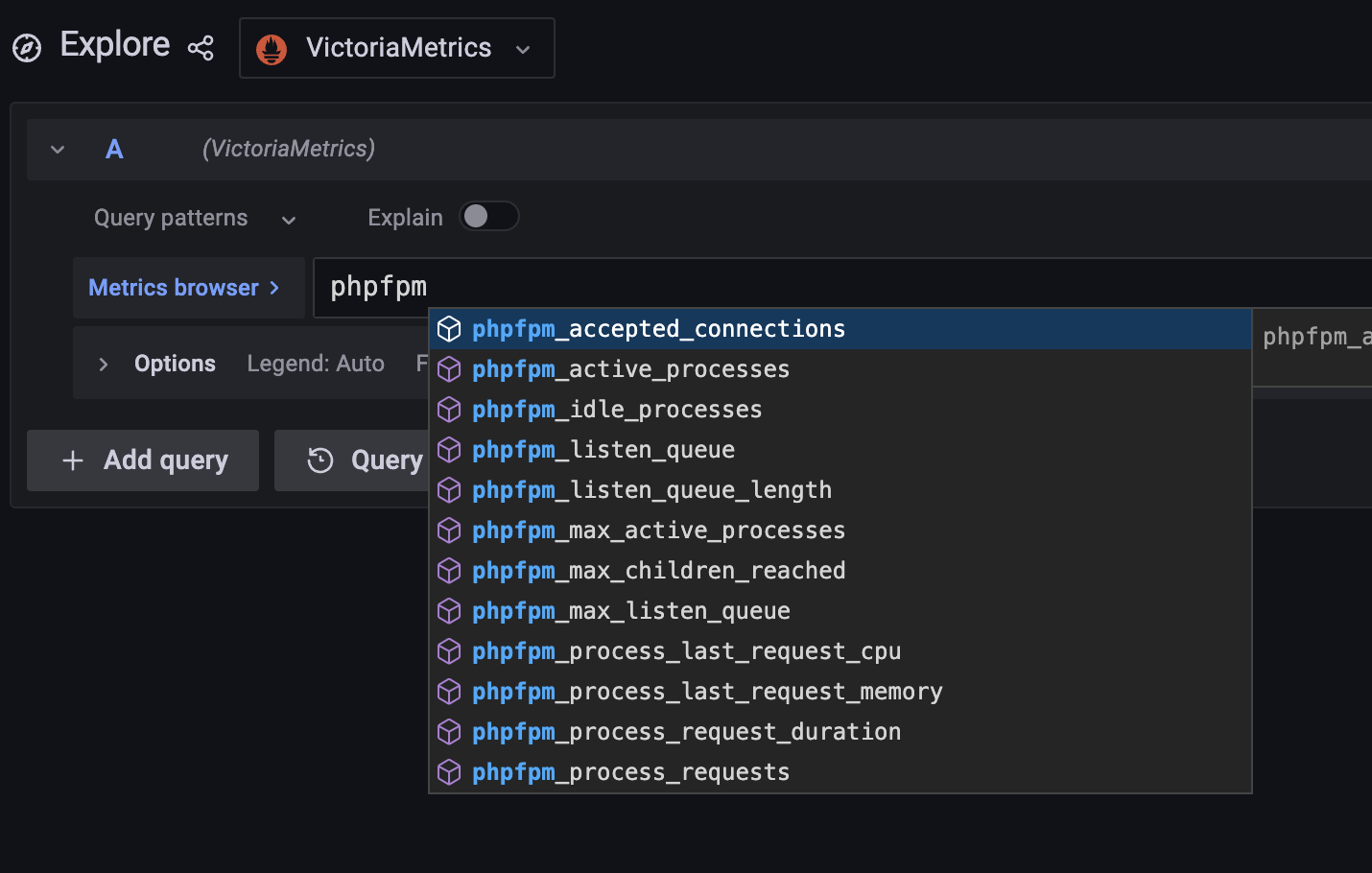
Add the following dashboard in Grafana for monitoring PHP-FPM process:
https://github.com/hipages/php-fpm_exporter/blob/master/grafana/kubernetes-php-fpm.json
Scaling with Keda#
Keda is an Event-driven Autoscaler. Kubernetes Horizontal Pod Autoscaler is limited to few metrics. If we need more advanced metrics, like scaling pods based on php-fpm process utilization, Keda is a great choice.
Install Keda
Please follow the official documentation to deploy Keda in your Kubernetes cluster.
Next, we will deploy Keda’s ScaledObject resource in default namespace which will monitor php-fpm process utilization. Based on the utlization, we can scale pods.
1
2
3
4
5
6
7
8
9
10
11
12
13
14
15
16
17
18
19
20
21
22
|
---
apiVersion: keda.sh/v1alpha1
kind: ScaledObject
metadata:
name: php-fpm-scale
namespace: default
spec:
scaleTargetRef:
kind: Deployment
name: php-fpm-benchmark-php
minReplicaCount: 3
maxReplicaCount: 6
cooldownPeriod: 30
pollingInterval: 1
triggers:
- type: prometheus
metadata:
serverAddress: http://vmsingle-vmstack.monitoring.svc:8429
metricName: phpfpm_active_processes #Metric name to use.
query: |
avg((sum(phpfpm_active_processes{job="php-benchmark-php"}) by (kubernetes_pod_name) *100) / sum(phpfpm_total_processes{job="php-benchmark-php"}) by (kubernetes_pod_name))
threshold: "50" #Value to start scaling for. Trigger scaling when the process utilization is 50%
|
At line 8-10, we are targeting php-fpm-benchmark-php deployment for the scaling event. Also at line 18 we specified the VictoriaMetrics/Prometheus service endpoint. Finally, at line 20-22, we added a custom query that will run every second (pollingInterval). This query will return the current phpfpm active process of php-fpm-benchmark-php deployment. If the value goes above 50% (threshold), scaling will happen. A minimum of 3 replicas (minReplicaCount) will always be running and Keda will scale the pods up to 6 replicas (maxReplicaCount).
Test the scaling event#
Let’s test how Keda performs scaling event. While in httpd pod
(kubectl run httpd --image=httpd -it --rm --restart=Never -- /bin/bash), run the following ab test command
1
|
ab -c 50 -n 1000 -s 1200 http://php-benchmark-nginx:8080/bench.php\\?io\\=slow
|
The above command will send 1000 requests and perform 50 requests at a time. The maximum timeout is set to 1200 seconds.
Now monitor the PHP-FPM dashboard in Grafana and also monitor pods (watch kubectl get pods). You should see pods scaling up and down based on process utilization.
That’s all folks.