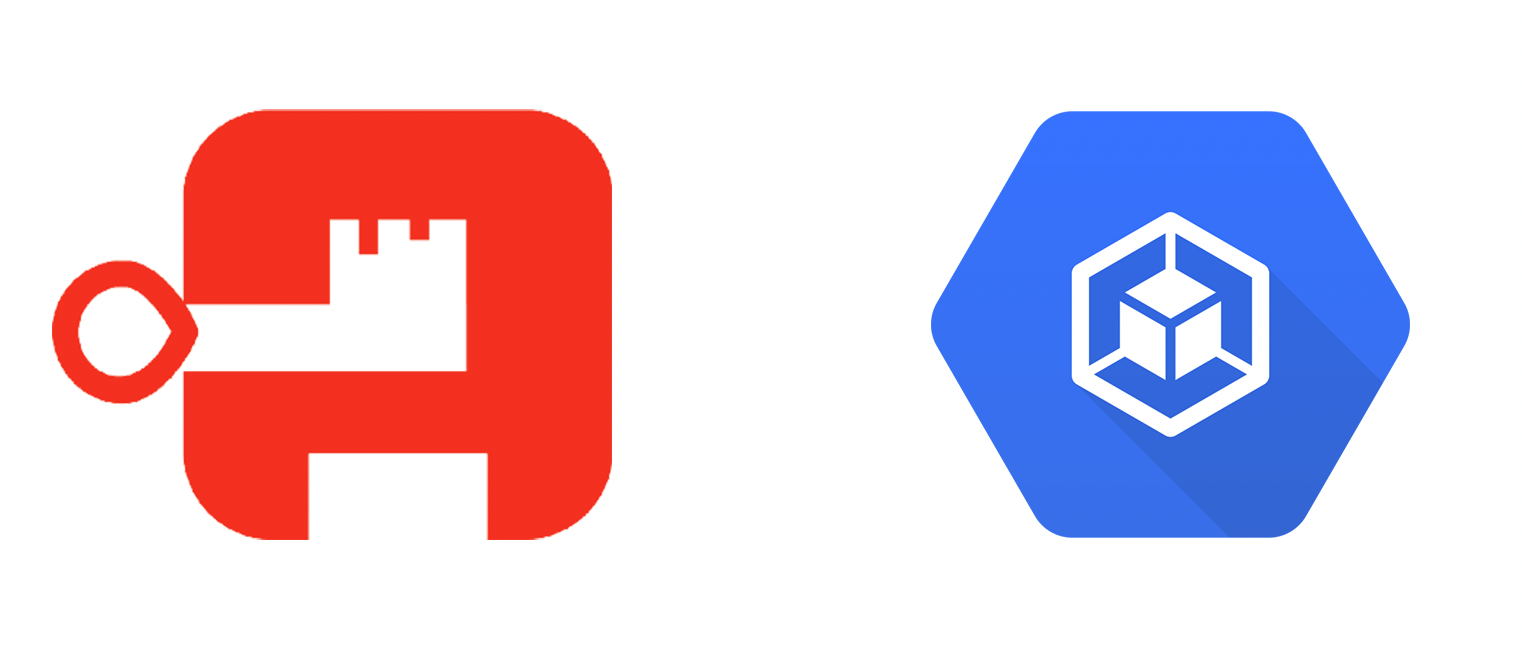
Authenticate to Kubernetes on GKE using authentik OIDC
So you just deployed your kubernetes cluster and got the kubeconfig file to interact with it. What if you lose that file or want to share it only with trusted individuals? In this case, we can protect the kubeconfig file against OIDC authentication. Authentik is an open-source identity provider that can be integrated with an existing environment to enhance security through various authentication protocols. In this guide, we will see how to integrate Authentik OIDC with Google Kubernetes Engine (GKE) to add an extra layer of security for interacting with the cluster....